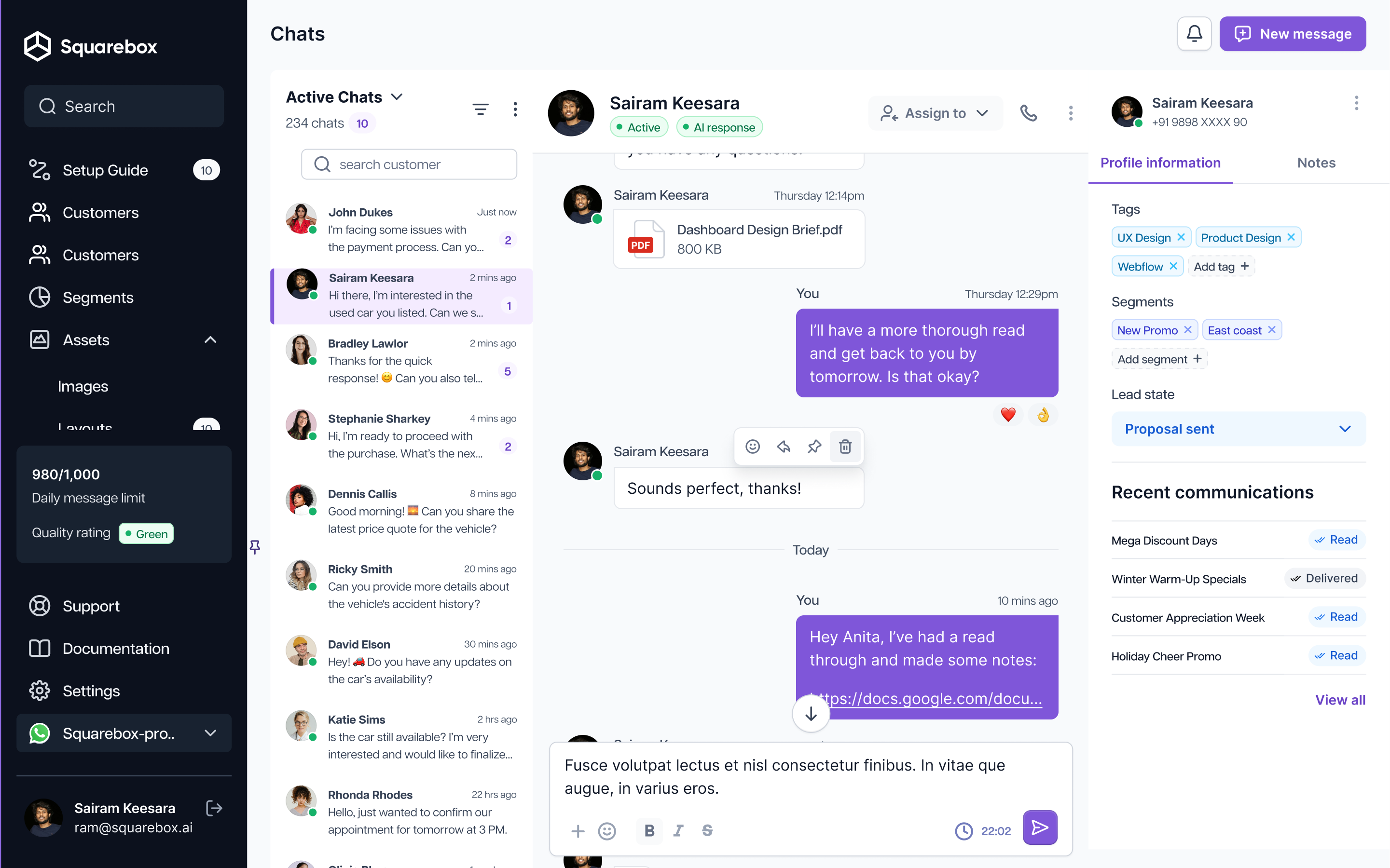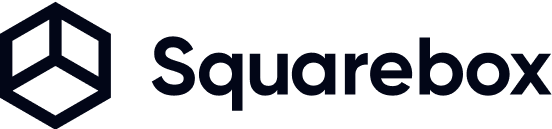Overview
Powerful Team Collaboration
Manage WhatsApp conversations efficiently with your team using our advanced inbox features.
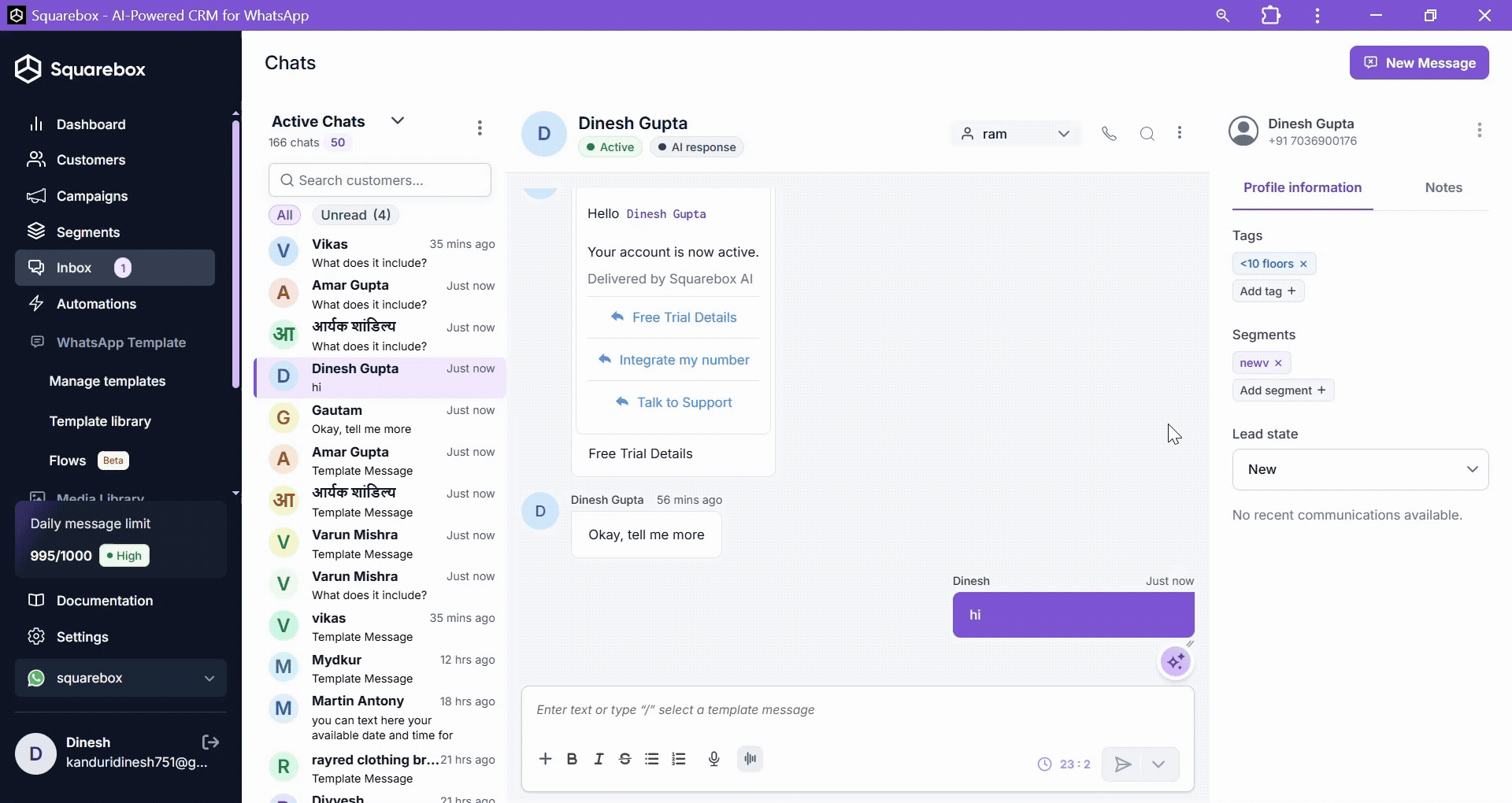
Assign Chats to the Right Team Member
Automatically route WhatsApp conversations to the right person—no confusion, no duplicate replies.
Collaborate on Conversations
Add internal notes, tag teammates, and solve customer queries together—without leaving the inbox.
Always Know the Full Context
View past messages, campaign history, and customer details—so every reply is personalized and informed.
How It Works
Step-by-Step Guide
Follow these simple steps to get started with our powerful features.
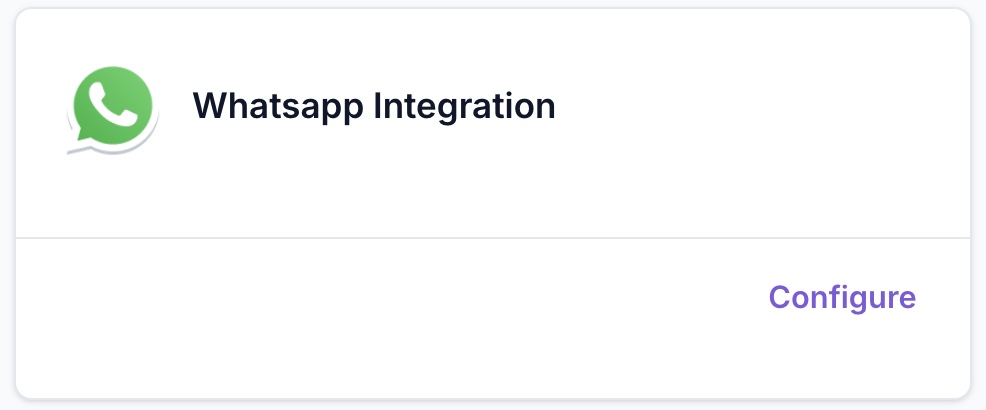
Use cases
Perfect for Team Collaboration
Our Team Inbox helps businesses manage WhatsApp conversations efficiently.
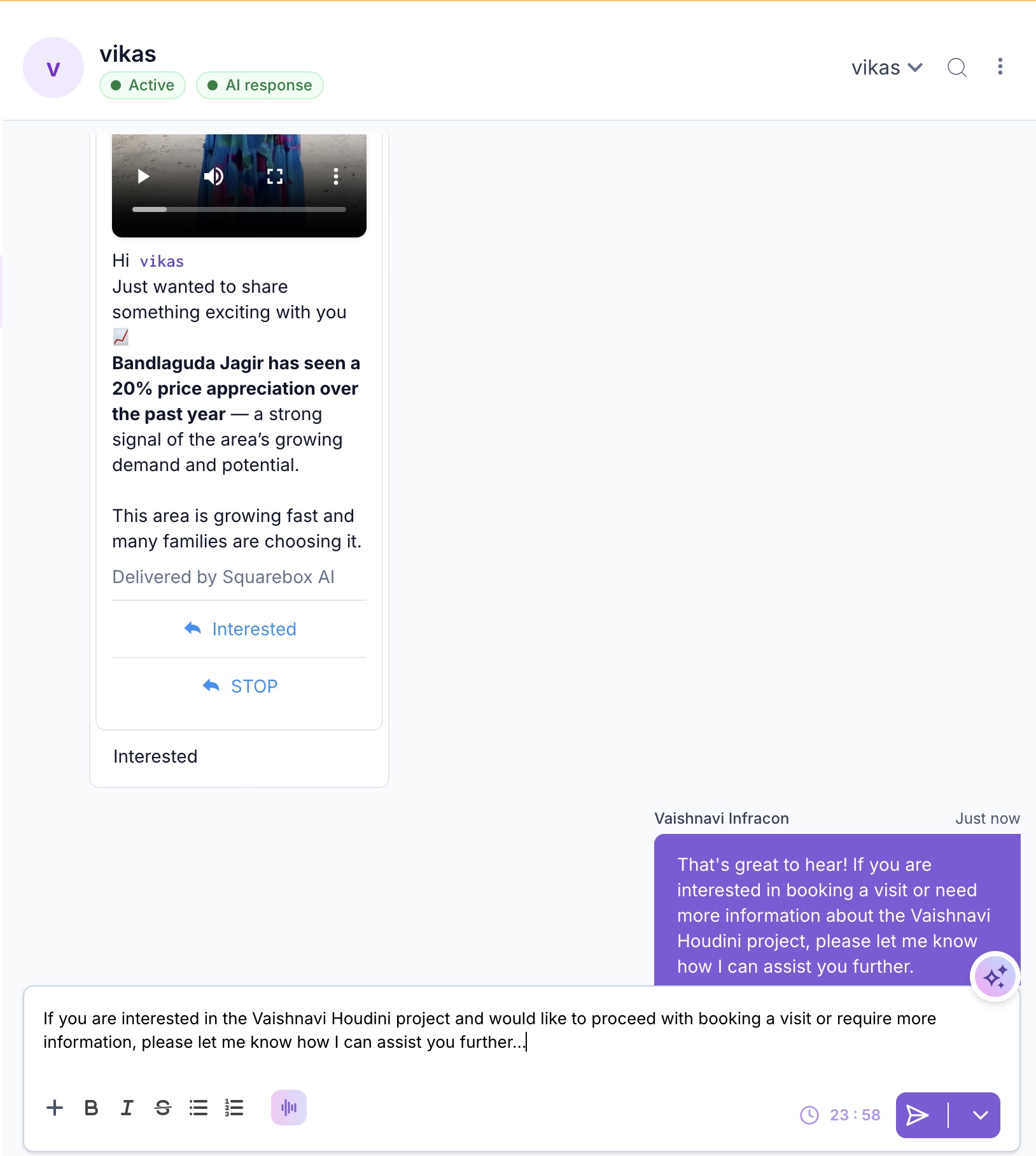
Customer Support
Handle customer queries with team collaboration.
Sales Team
Manage sales conversations across the team.
Account Management
Provide personalized service to key accounts.