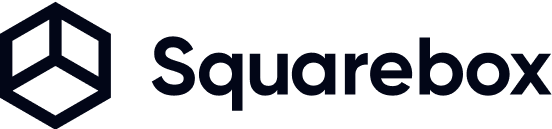Overview
Seamless Data Synchronization
Connect Google Sheets with WhatsApp to automatically sync contact information, conversation data, and lead details.
Two-way Sync
Automatically sync data between WhatsApp and Google Sheets in real-time.
Contact Management
Keep your contact lists organized and up-to-date across platforms.
Data Analysis
Use Google Sheets' powerful tools to analyze your WhatsApp data.
How It Works
Step-by-Step Guide
Follow these simple steps to get started with our powerful features.
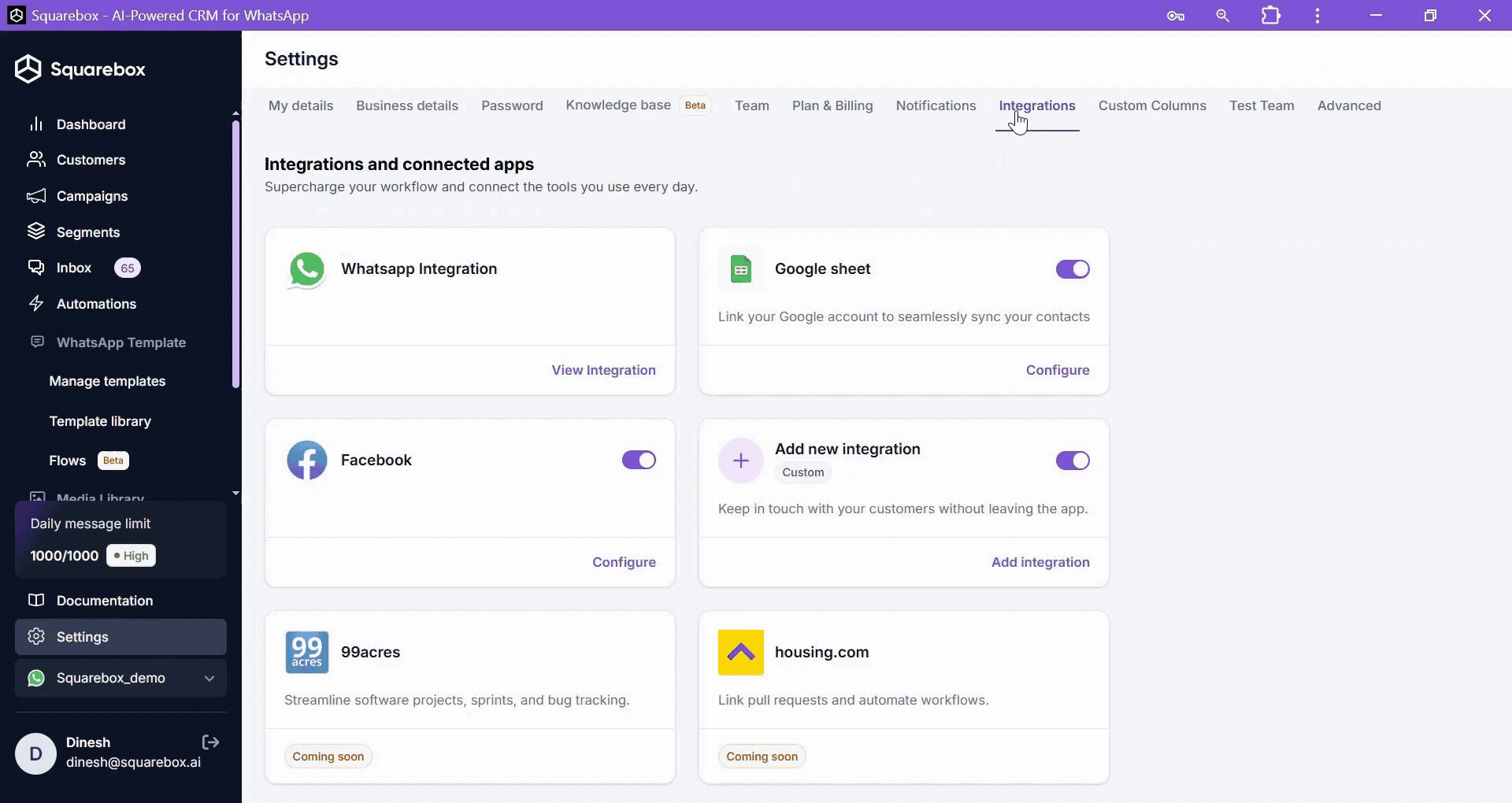
Use cases
Streamline Your Data Management
Our Google Sheets integration helps businesses organize and analyze their WhatsApp data more effectively.
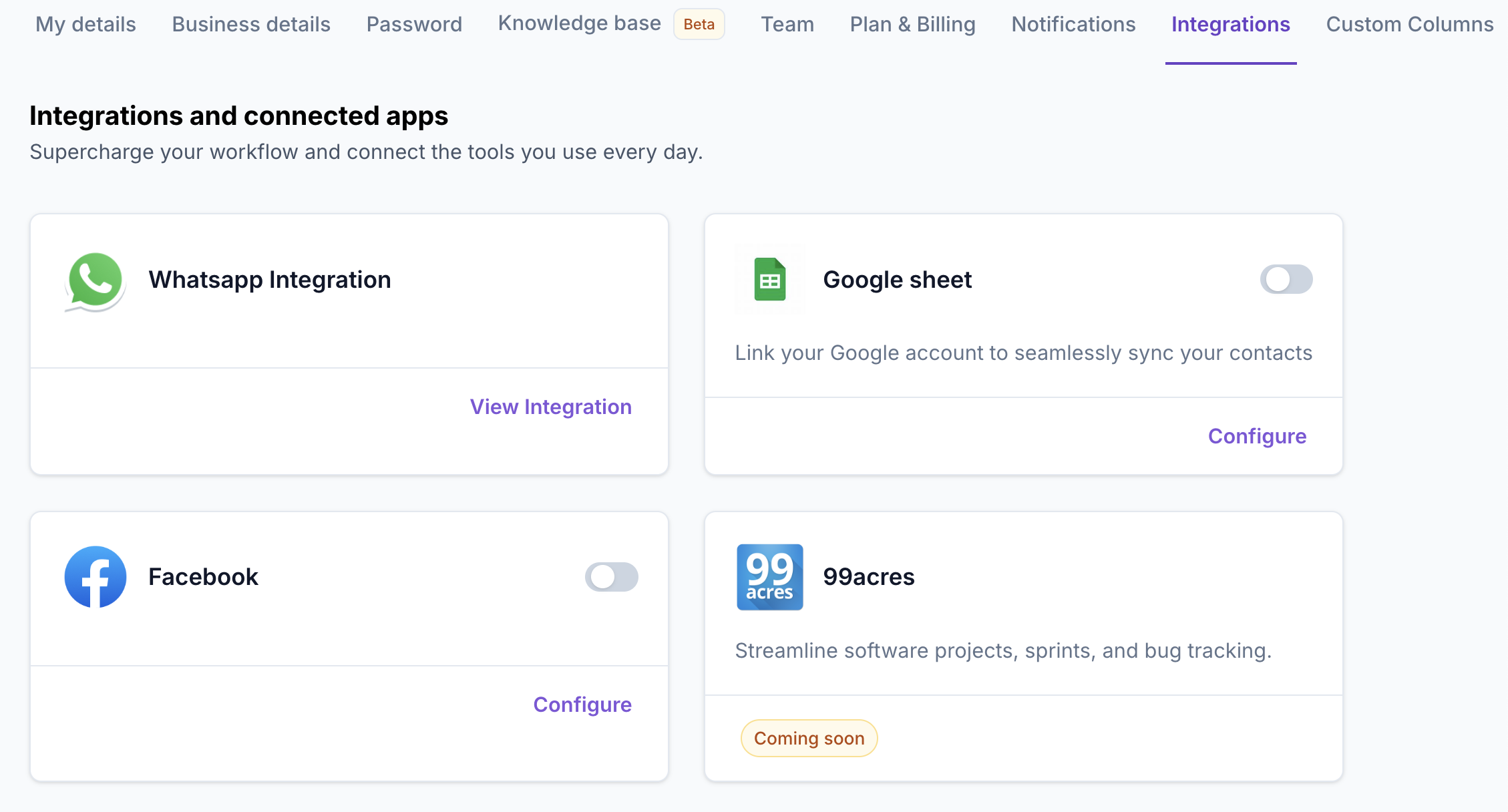
Lead Tracking
Automatically sync new leads and their details to your sheets.
Contact Updates
Keep contact information synchronized across platforms.
Data Analysis
Use Google Sheets tools to analyze conversation patterns and trends.