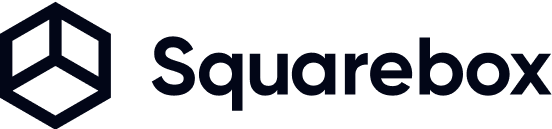AI Workflows
Build intelligent, automated workflows that adapt to your business needs
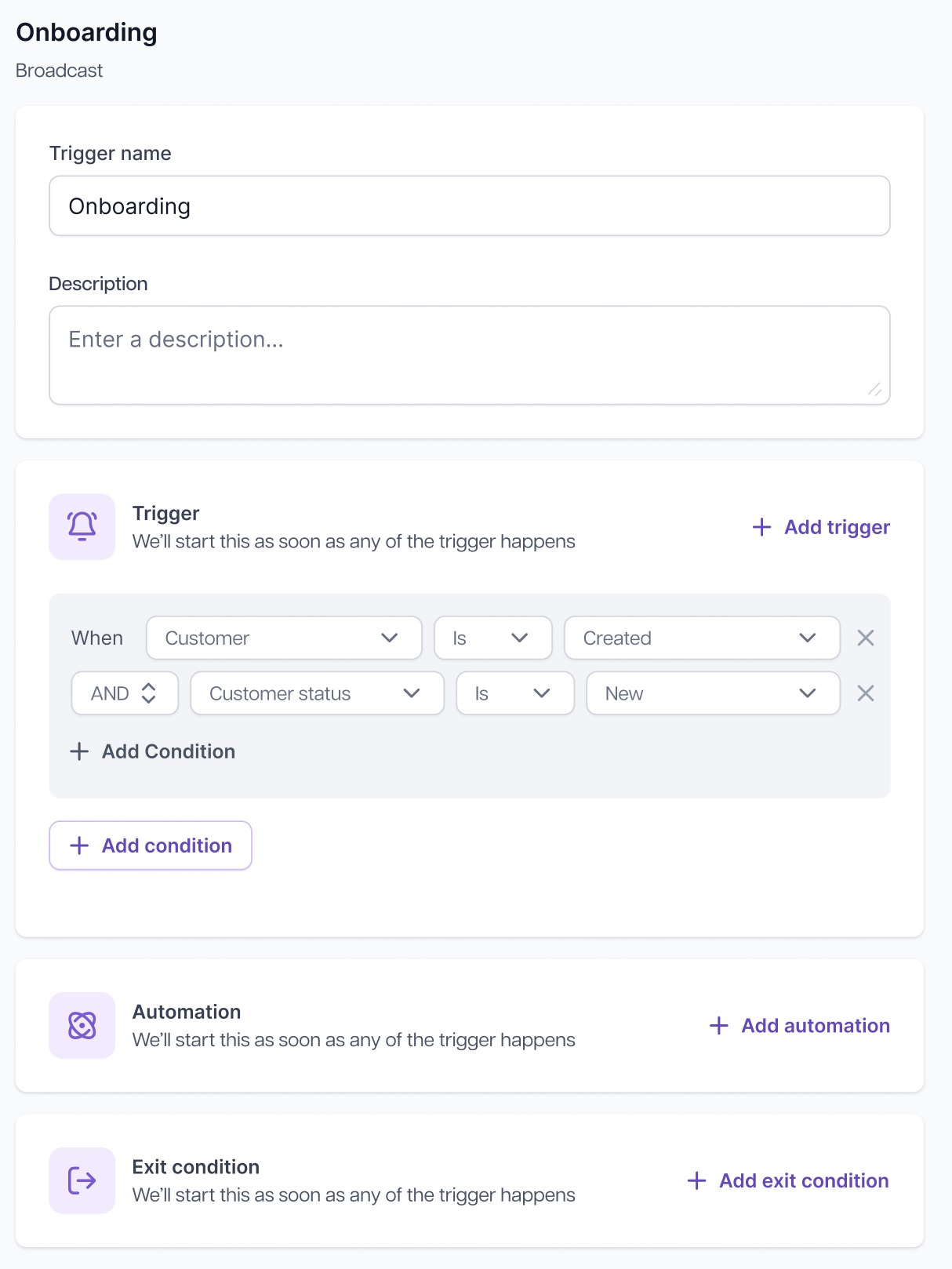
Overview
Powerful AI-Powered Automation
Create smart workflows that automatically respond to customer interactions, saving time and ensuring consistent communication.
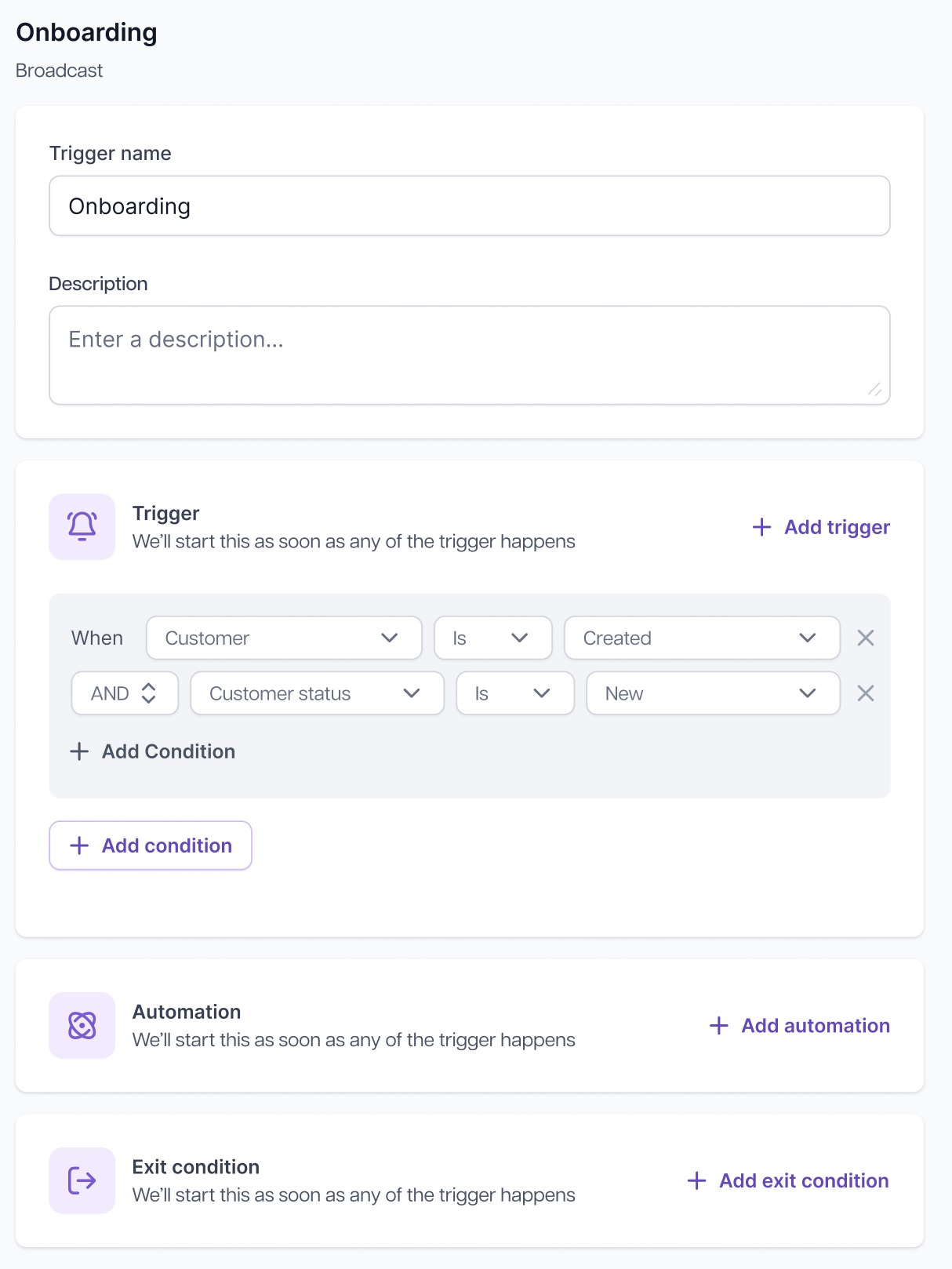
Smart Triggers
Set up intelligent triggers based on customer interactions and field changes.
Conditional Logic
Build complex workflows with AND/OR logic for precise automation.
Personalized Actions
Send customized messages using dynamic variables and templates.
How It Works
Step-by-Step Guide
Follow these simple steps to get started with our powerful features.
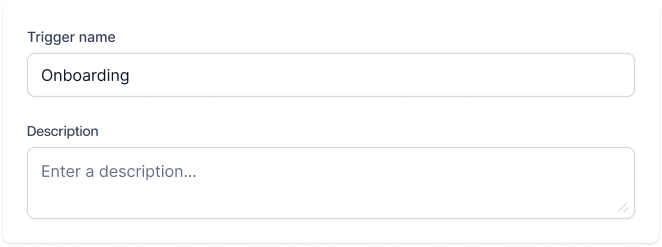
Use cases
Perfect for Business Automation
Our AI Workflows help businesses automate their customer communication efficiently.
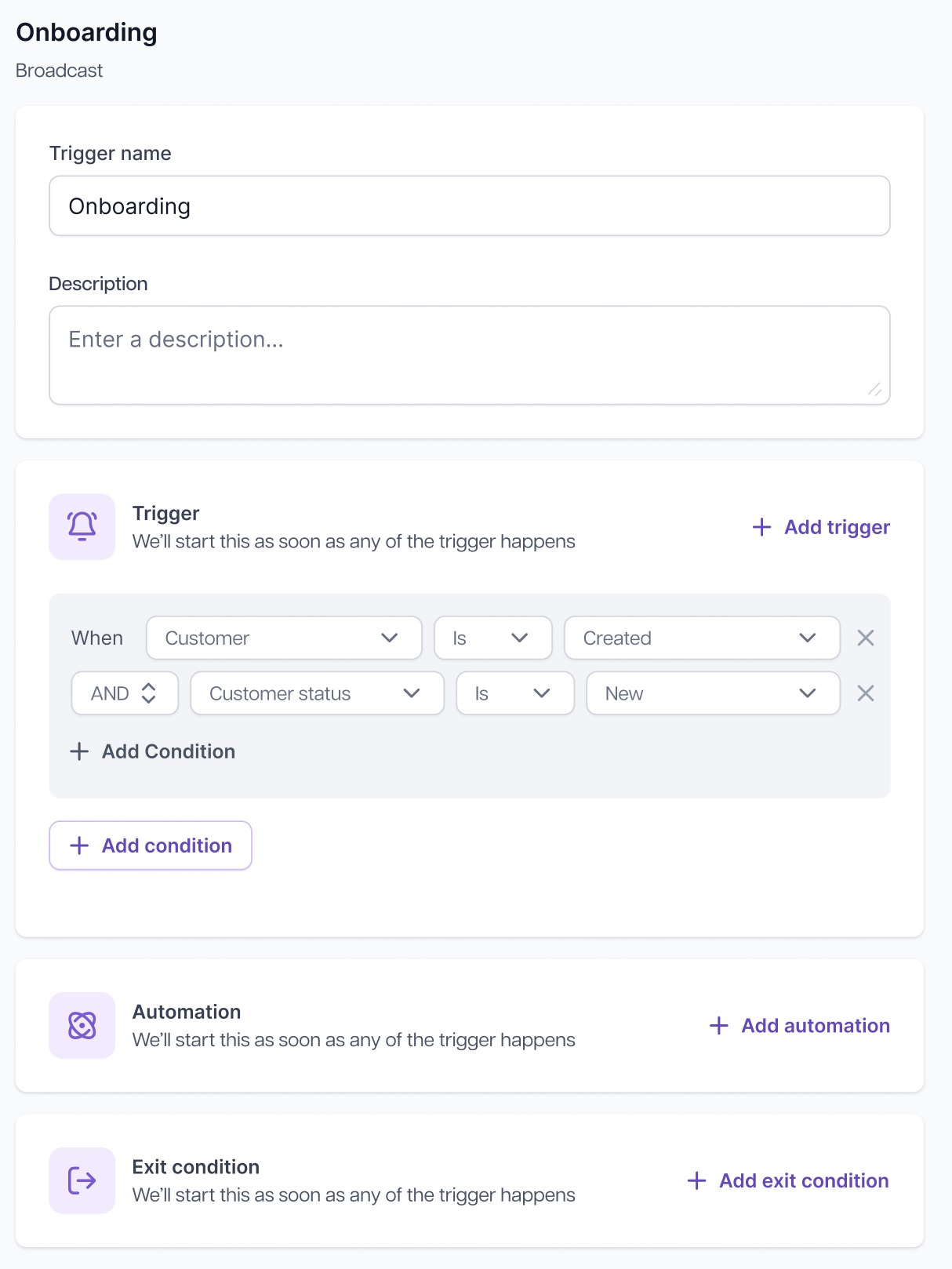
Lead Qualification
Automatically qualify leads based on their interactions and responses.
Course Enrollment
Streamline the enrollment process with automated follow-ups and updates.
Customer Support
Provide instant responses to common queries and route complex issues.
Frequently asked questions
Everything you need to know about our AI Workflows and how they work.
Triggers activate when customer fields match your specified conditions. You can monitor fields like 'Messaging', 'Lead State', or 'Course Interest' and set up automatic responses.
Yes, you can create complex triggers by combining multiple conditions using AND/OR logic to build advanced automation scenarios.
Use dynamic variables like {{name}}, {{course}}, or {{date}} in your WhatsApp templates to create personalized messages for each customer.
You can automate various actions including sending messages, updating lead states, assigning team members, and triggering other workflows.
You can test your workflows in a sandbox environment before deploying them live, ensuring everything works as expected.